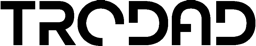Tips for Choosing the Right Color Palette: Creating an Engaging Website.
When it comes to choosing the right color palette it is more than a design choice; it is integral to developing an engaging website that truly speaks to your audience. The colors you will be using on your website affect users' perceptions and allow you to reinforce your brand identity and influence the user's next course of action. A strategically picked color palette gives you a visual experience that speaks to usability, trust, and a memorable impression. Let's take a look at a step-by-step guide to help you pick colors that make an impact.
Understand that this is a basic guide on understanding
about choosing the right color palette for your site and of course we go way
deeper on this topic, but since it's about gathering some basic knowledge, we
will keep it short and precise.
1.Understand the Psychology of Color
Very important yet often neglected is that colors have the potential to evoke emotions, shape perceptions, and influence one behavior. First and foremost, understand the psychological effects different colors might have:
- Red meant urgency, energy, or passion.
- Blue generally symbolizes trust, dependability, and calmness.
- Green is related to nature, health, and growth.
- Yellow inspires optimism in people but must be used limitedly to not overwhelm the users.
Choose the right colors according to what kind of
emotions you would like to influence visitors with about your
brand/company/site.
2.Define Your Brand's Personality and Tone
Make life easier, define your brand's personality and
tone from the very beginning, and keep working up. Trying to figure out this
small step can cost you a lot later on. Now your color scheme should always
align with your brand’s personality. A playful brand might lean towards
vibrant, dynamic colors, while a professional or corporate brand may benefit
from subdued, neutral tones. Establishing brand colors from very early on will
help ensure consistency across your website, social media, and promotional materials.
3.Limit Your Color Palette to Three Core Colors
Try limiting your color palate to three the most
otherwise, it might get cluttered or confusing visually, so it's best to keep
your palette to a primary color, a secondary color, and an accent color (60,
30, 10). This keeps things harmonious and gives you a consistent schema you can
work within for all design elements. For a balanced look, try the **60
(**dominant color, sets the mood) - 30 (secondary color sprouts it) -
10 (accent color highlights the specific features & buttons) rule:
60% primary color, 30% secondary, 10% accent.
4.Use Complementary Colors
Use complimentary color throughout your brand
accordingly. Use a color wheel to identify complementary colors, meaning those
that sit opposite one another on the color spectrum and therefore create
balance. So, if your primary color was blue for example an orange accent can
make for a striking bold complement. Complimentary colors can also drive a
user's eyes towards important elements like calls-to-action buttons.
5. Prioritize Accessibility
This is crucial for the accessibility of your content
to be readable to all users, including those with color vision deficiency,
skipping this simple step will be like compromising with your blogs and
articles. You can use tools like Contrast Checker or Adobe
Accessibility Tools to check that your chosen colors meet readability
criteria. There should be a high contrast between text and background colors
for good legibility.
6.Choose Colors for Function, Not Just Aesthetics
While colors should enrich the look and feel of a
design, they also have to serve a purpose. Avail color in drawing user
attention: be it a contrasting colored CTA button or softer background color
that helps users bring their concentration onto the content. Functional use of
color makes users navigate better and keeps them engaged on the page.
7. Neutral Colors for Background
Using white, gray, or beige-like neutral colors is an
excellent choice for the background, at the same time try not to compete with
your primary and secondary colors. These will enable the main elements of your
site to stand out, such as your logo, images, or CTAs, without overwhelming the
viewer. Another reason for using neutral colors for your brand or site is the
ongoing popularity of minimalistic design trends.
8. Test for Cultural and Contextual Sensitivity
The meanings of colors can be very different from one
culture to another. Most of the time, one must consider the target audience's
location and background. While white is a color of purity for most Western
nations, it is considered a color of mourning in many Eastern cultures. Another
example could be the color red, it might be the color of danger, urgency, love,
and passion in Western countries it is the color of luck and happiness in
China, and at the same time, it is the color of purity, blessings, and color of
brides wear in Indian subcontinent. Research your target audience so that your
colors are saying the right thing across regions.
9.Explore and Refine Your Palette with Tools
Now this step isn't absolutely necessary when it comes
to the site creation in my opinion (at least for the beginners), it would be
different if it was about creating a physical product/packaging. But still try
using design tools like Adobe Color, Coolors, and Canva's
Color Wheel to experiment with shades and combinations, it's easy enough so
why not learn something new? Many will enable testing schemes, seeing them
under various lighting conditions, and even modeling what they may look like to
color vision-deficient viewers.
10.Keep Color Consistent Across All Platforms
Finally, another big lesson is to keep brand color
consistent across all platforms and touchpoints. Remember color consistency is
the key to creating a recognizable brand. Use the same colors on your website,
social media, email, and advertisements. Anything and everything you create for
the company or your business should carry the same color consistency. Over
time, this repetition will ingrain your brand in users' minds, making your
business stick out in their consciousness.
Conclusion
In the end, it is important to remember that choosing a correct color scheme is as much about strategy as it is about aesthetics. If you know your color psychology, design an appropriate palette that makes sense with your brand's identity, and use colors in functional ways, then you should have a harmonious and engaging website that appeals to your target audience. Thoughtful color selection enhances the aesthetic of your site but also elevates the user experience and overall performance of your site. If you understood everything discussed here even with 50% effectiveness then I can assure you that you are already ahead of a lot of the self-site creators/color palette creators.
Share:
LOCATION
USA
Lenox Hill, Manhattan,
New York
BANGLADESH
House - 167, Road - 03,
Mohakhali DOHS,
Dhaka-1206, Bangladesh
Check it out
LOCATION
USA
Lenox Hill, Manhattan,
New York
BANGLADESH
House - 167, Road - 03,
Mohakhali DOHS,
Dhaka-1206, Bangladesh
Check it out
©2018-2025 All Rights Reserved. TRODAD is a registered trademark of TRODAD International LTD. Apple and the Apple logo are trademarks of Apple Inc. Google Play and the Google Play logo are trademarks of Google Inc. Privacy | Terms | Security | Cookie Preferences